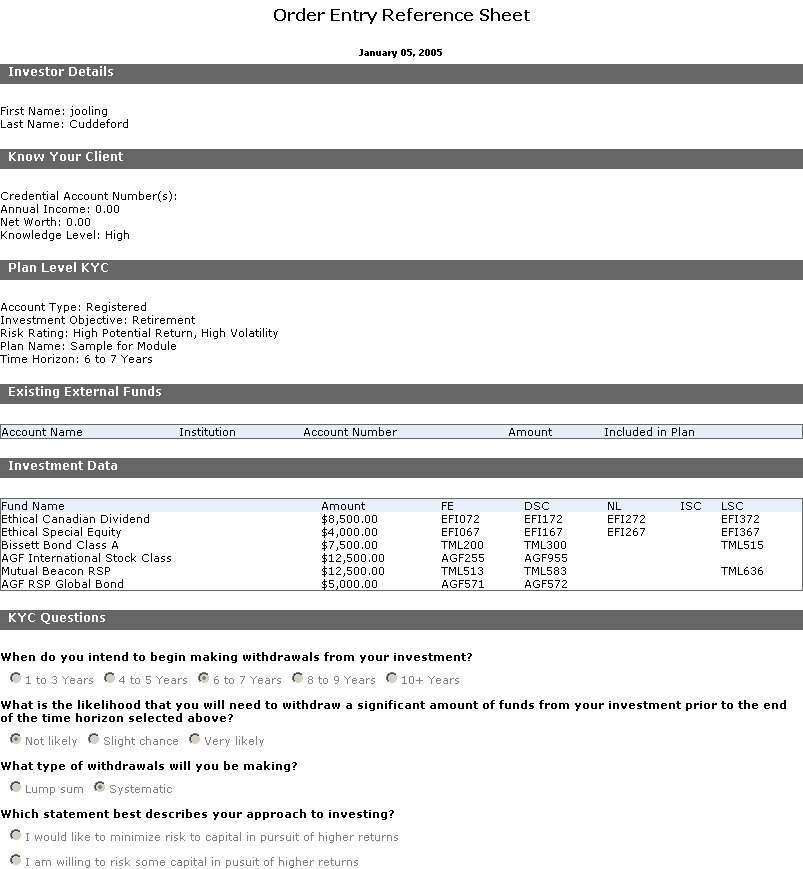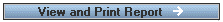 button on the "Recommended
Investment Portfolio" screen to view the three reporting options
in the Portfolio Planner.
button on the "Recommended
Investment Portfolio" screen to view the three reporting options
in the Portfolio Planner.Click on 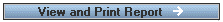 button on the "Recommended
Investment Portfolio" screen to view the three reporting options
in the Portfolio Planner.
button on the "Recommended
Investment Portfolio" screen to view the three reporting options
in the Portfolio Planner.
When the button is clicked, a new "Preview Report" browser window opens:
Check your (Advisor's) name, Credit Union name and phone number and the Client's name to ensure that they are correct
Choose the information or report you wish to include, i.e. Notes, FundXplorer Fund Report or the Order Entry Reference Sheet.
Set your timeframe preference for the Growth of Investment and Portfolio Return charts:
Largest Common - this is the largest common timeframe for all the selected funds
Custom - set your own start and end dates
Year-to-date
6 months
1 Year
3 Years
5 Years
10 Years
Click on "View Report" button to view the selected reports. If you have chosen the FundXplorer Fund Report, it will open in a separate browser window to the Investment Policy Statement and Investment Recommendation Report.
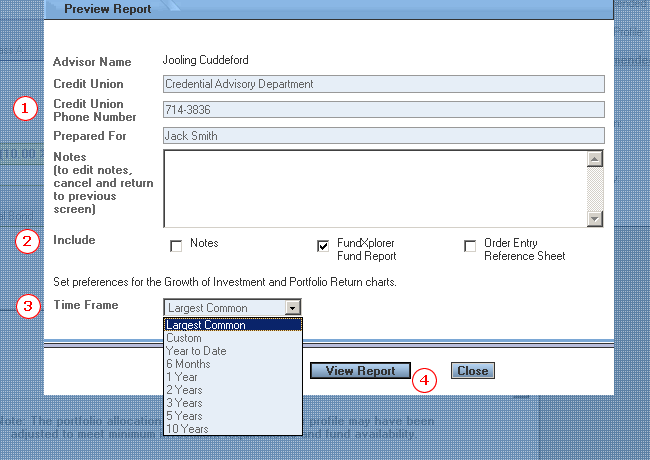
Investment Policy Statement and Investment Recommendation Report
The Investment Policy Statement and Investment Recommendation Report contains a cover page and eight information sections. Click on each of these links to see the screen shot of the information displayed for a custom portfolio report.
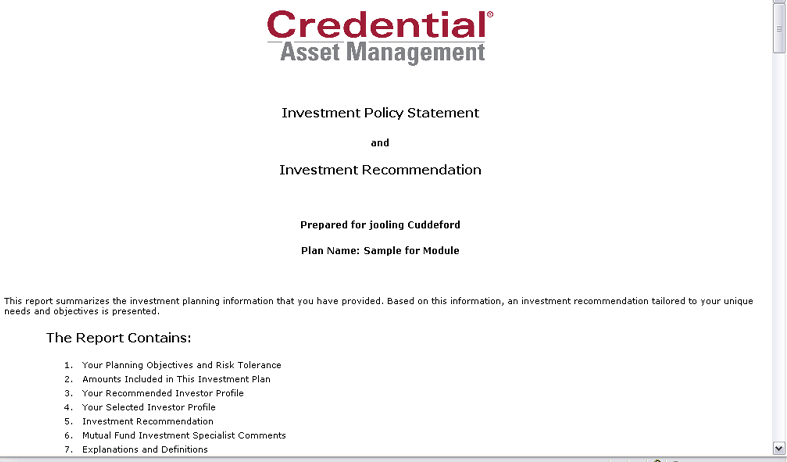
1. Your Planning Objectives and Risk Tolerance
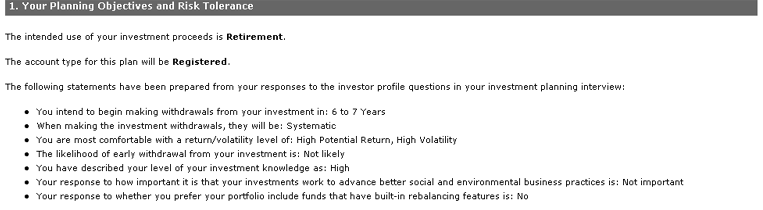
2. Amounts Included in This Investment Plan
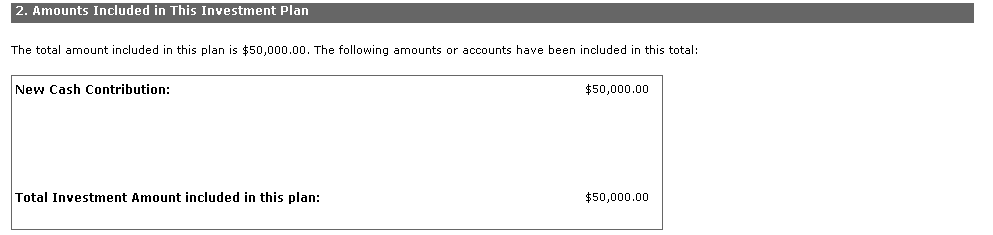
3. Your Recommended Investor Profile
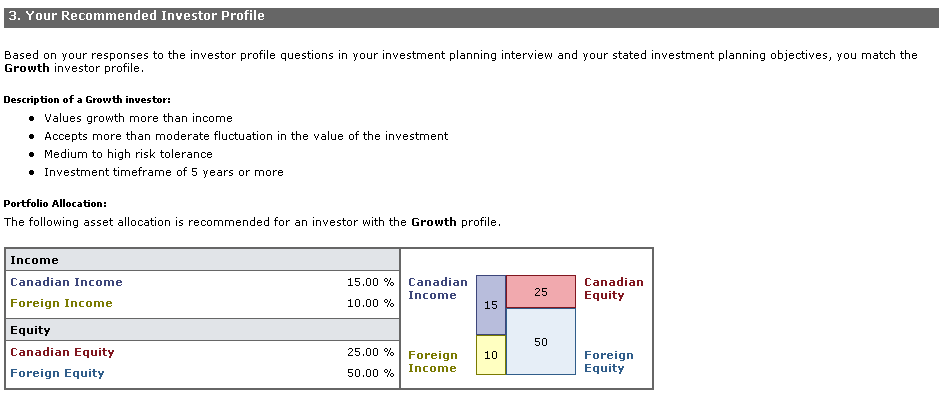
4. Your Selected Investor Profile
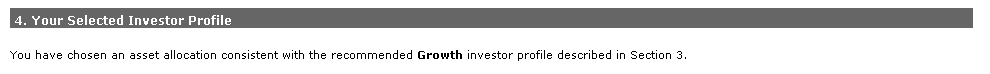
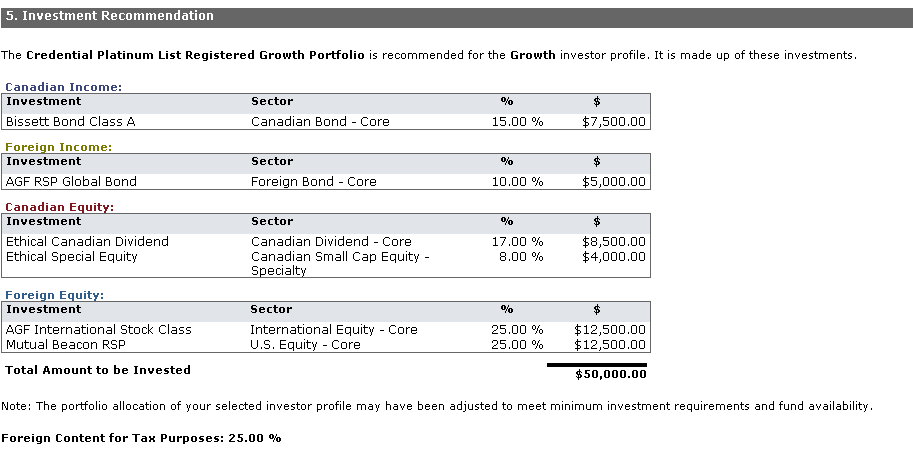
6. Mutual Fund Investment Specialist Comments
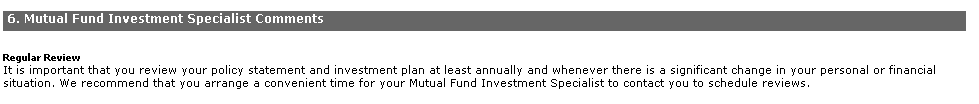
7. Explanations and Definitions
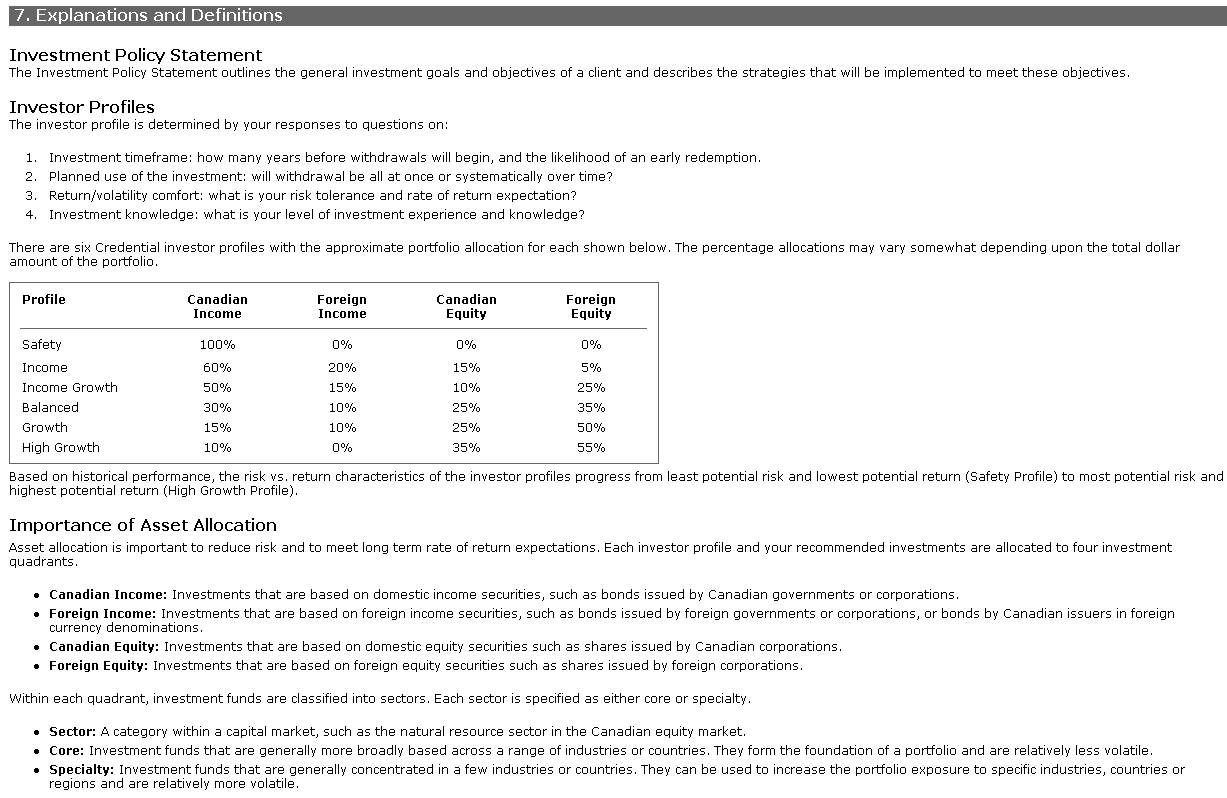
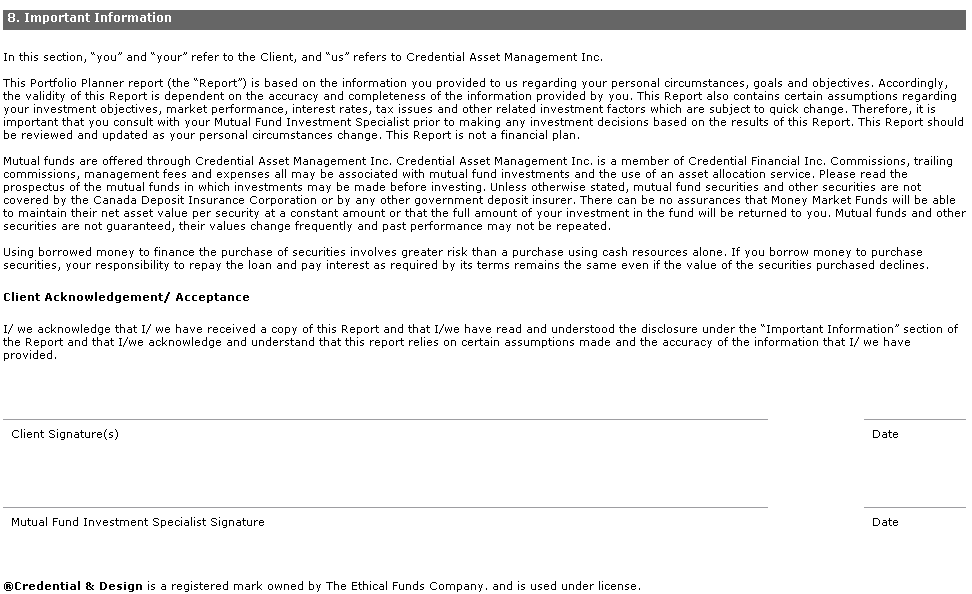
This the FundXplorer Fund Report that includes all the selected mutual funds. It can be used as a sales support tool when speaking to clients. The report consists of 6 parts:
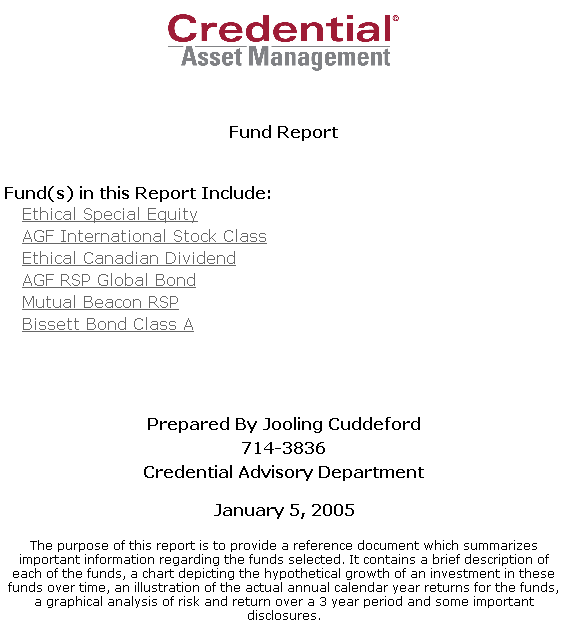
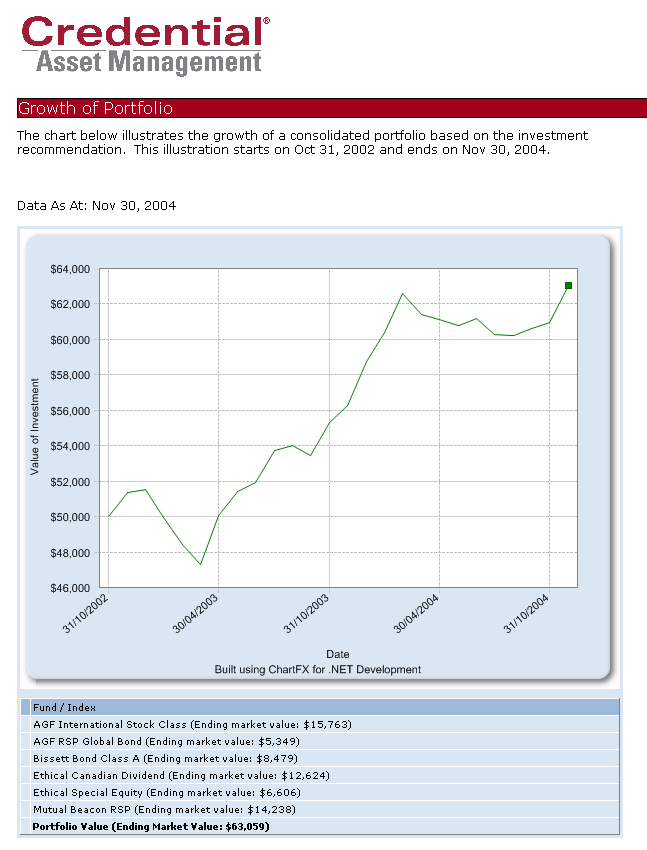
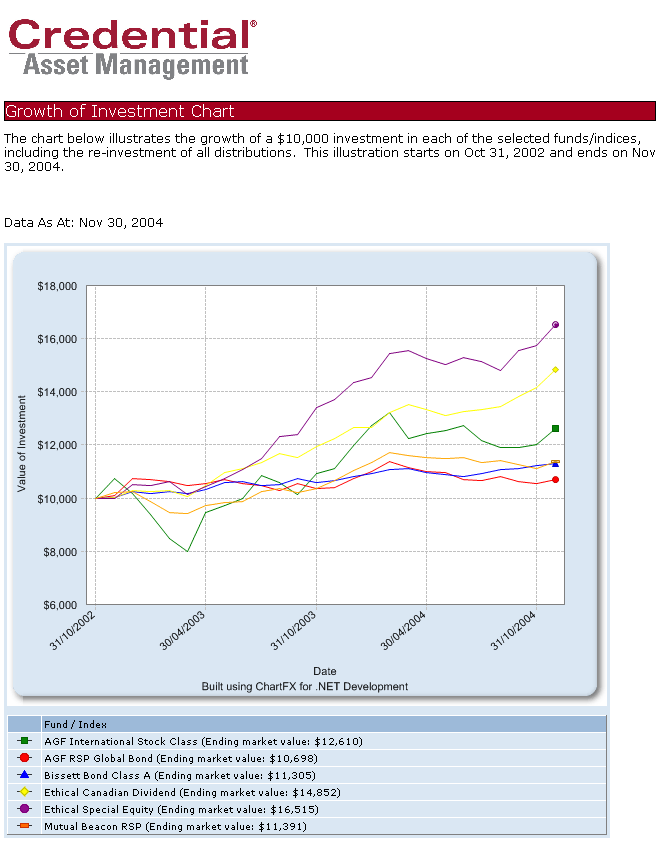
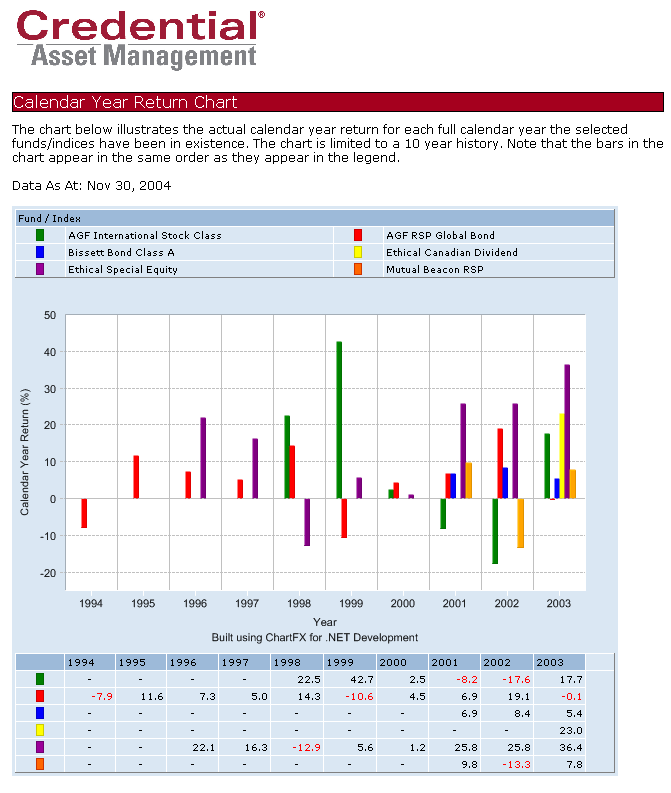
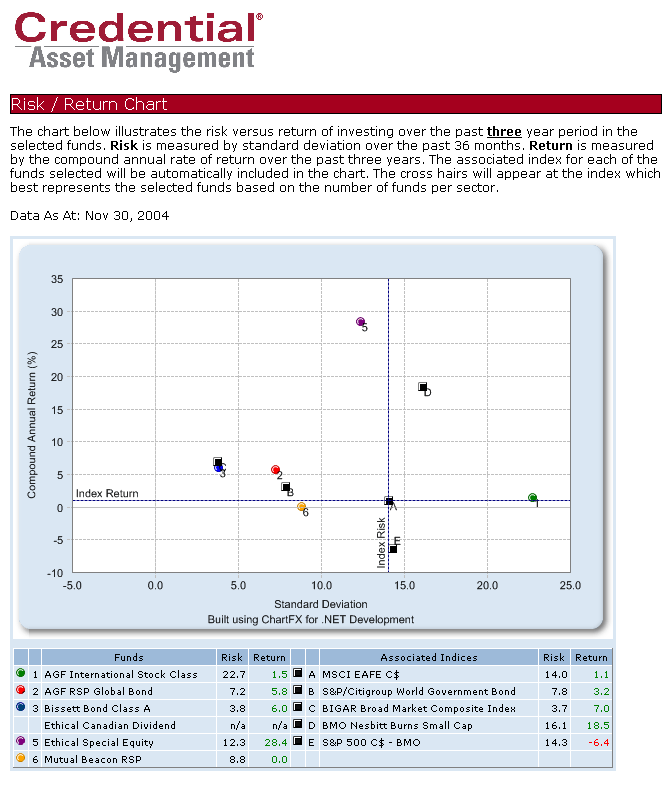
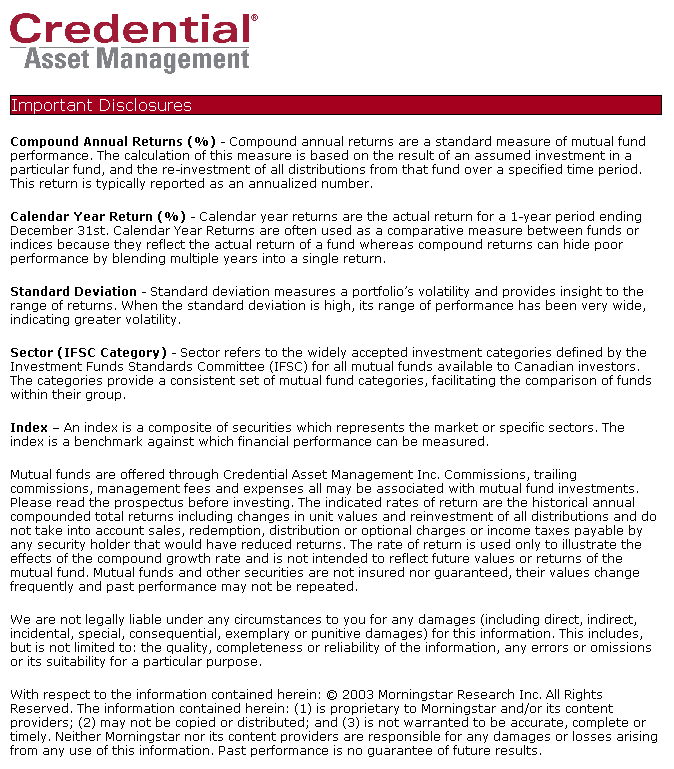
Order Entry Reference Sheet View